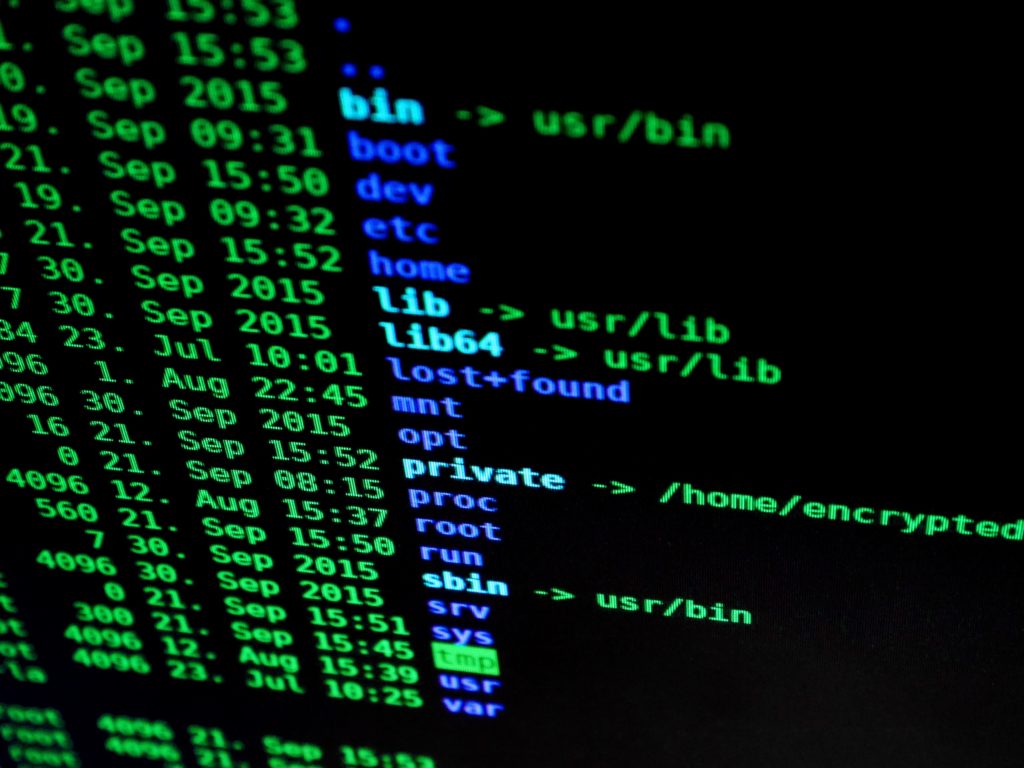Cyber @ Home
Cyber @ Home: Strengthening Your Personal Fortress
At The Human IT Company, we believe that cybersecurity is a right, not a privilege. We’re committed to providing accessible and effective solutions for every Vancouverite. Here’s a few ideas on how you can fortify your online presence at home without breaking the bank. Give them a try!
Click the items below for more information on how to protect yourself at home from cyber threats! While this is not an exhaustive list, these are the easy places to start. No cybersecurity scheme is perfect, but this at least gives you the ability to provide a basic level of protection for yourself.

There are reputable antivirus programs like Avast, ClamAV, and Avira that offer free versions with basic protection against viruses and malware. While paid versions offer additional features, the free versions provide a good level of security. Our favorite free version is BitLocker. If you want the absolute best anti-virus for home users, try Sophos Home. For our business cybersecurity customers, they are also able to get a free license for their home computer, if they have Sophos Endpoint Protection on their work computer.
Note that while we mention several products here, we neither endorse nor guarantee the performance of any free product, nor do we provide support for them. Use at your own risk.
This is a crucial tool for anyone, regardless of technical expertise. Password managers help generate and securely store complex passwords, making it easier to maintain strong and unique credentials for online accounts. They often offer free versions with basic features. Make sure your password manager password is at least 15 characters long… after all, it has all the keys to your kingdom. Also try hard to make sure that your password manager has a unique password itself.
Although we do not recommend a specific password manager for home users, we recommend you do some web searches on the more popular products, to see if they themselves have been breached. If you need a solid password manager for your business, give us a call.
Ensuring that your applications like Adobe, or Chrome, along with your operating system (Windows, macOS, etc.) is up-to-date is a critical step in maintaining cybersecurity. This can be done at no cost and provides essential security patches and updates.
If your computer says it’s time to reboot to install some updates…. it’s probably a good idea. Go grab a coffee, or go for a short walk while it happens. That way you don’t feel like you’re wasting time.
Enabling MFA adds an extra layer of security beyond passwords. Many services (like email providers and social media platforms) offer MFA for free. Using MFA significantly enhances account security. Typically, more than 90% of all compromised login events can be blocked by using MFA.
A really good password manager will also include a way to keep the MFA code. This means you don’t have to constantly request a code be sent to your cell phone. Very convenient!
This is probably the geekiest, and most technically challenging, of all the tools we have listed here. But it’s great, and it’s free. And probably not as hard as you expected, once it’s done.
DNS is the system that translates a website name (like https://vancouvercybersecurity.com) into a computer-readable IP address (like 66.33.221.178). What these tools do, is help prevent you from going to a website that is known to be compromised, or used by hackers.
It’s far from a perfect system, but it is another layer you can use. Parents, you can also use this system to stop adult content on your home computer! Visit the Canadian Internet Registration Authority for more details, and setup instructions.
other tools
Password Strength Test
Do a web search for “password Strength Tester”. Test your password. Any result that is less than 50 years means your password isn’t as good as you thought it was. Sorry
Default Passwords
Any device you buy that has a password built into it? Your fridge, your smart TV, home home thermostat… I guarantee that the default password is out on the internet. So change it.
Frequent Data Backups
Regularly backing up your important files is a fundamental precaution against data loss due to cyber incidents. Many Cloud services offer free storage options for this purpose
How Can You Be Sure You’re Protected?
Cyber Security is such a big topic, it’s hard to even know where to start. In the current business environment, good Cyber Security means your company is protected by layers. The days where anti-virus and a firewall were enough are long gone. We help shield your business with a multi-layer protective covering to help you stay safe, stay productive, and protect your data. We call it our Total Guard Cybersecurity Protection.